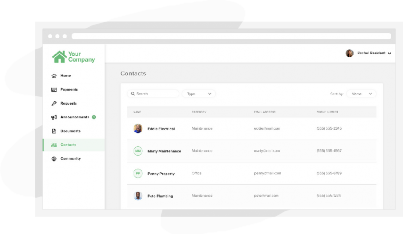Our tenant site lets you easily manage your living experience and payments online. See below for instructions below to help you get up and running. Let us know if you have any questions.
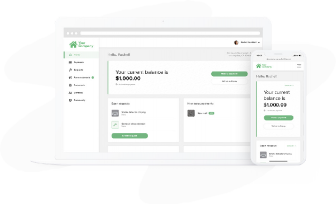
Get your password and sign in
Your password will be sent in a welcome email. The email will contain the website, login ID, and temporary password to use when you sign in the first time. Sign in using the resident sign-in box on the right side of the screen. You will be prompted to change your password the first time you sign in.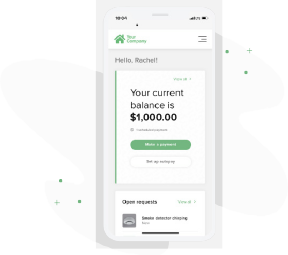
24/7 access from anywhere
The resident site is fully mobile responsive and available 24 hours a day so you can make payments, submit requests, or access important documents anytime, anywhere.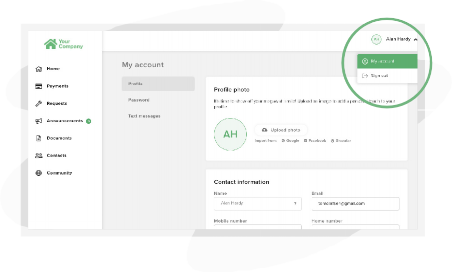
My Account
You can use the “My Account” page to keep your contact information up-to- date and to change your password. You can also add or edit your emergency contact here.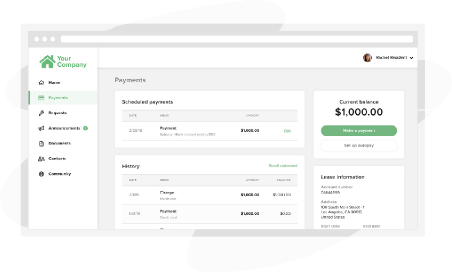
Payments
The Payments page shows your transaction history - charges, payments, refunds, and more. From here, you can make a one-time payment or set up autopay.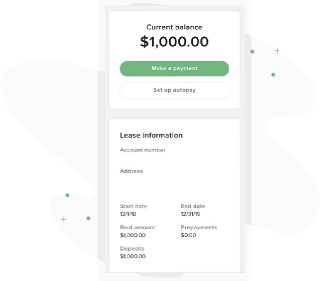 Make a payment online by clicking the “Make Payment” button from the home dashboard or payments page. You have the option to make a one- time payment or set up an automatic payment to process on a regular basis. You can schedule the payment for a later date--or to pay immediately. Once you make a payment, it may take a day or two for the charge show up on your bank or credit card statement. If an online payment is refused by your bank, it will reflect on the Payments page automatically.
Make a payment online by clicking the “Make Payment” button from the home dashboard or payments page. You have the option to make a one- time payment or set up an automatic payment to process on a regular basis. You can schedule the payment for a later date--or to pay immediately. Once you make a payment, it may take a day or two for the charge show up on your bank or credit card statement. If an online payment is refused by your bank, it will reflect on the Payments page automatically. 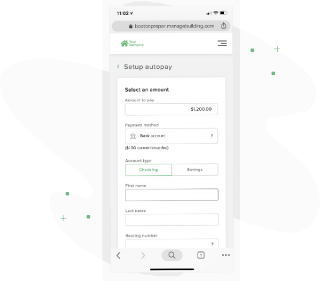
Requests
The requests page allows you to submit either a maintenance request or a general inquiry. The maintenance request page will allow you to provide the necessary information about your issue in order to get it fixed as soon as possible. Once submitted, your request is saved and available here. You can come back to the request to check on the status. When updates are made, we’ll let you know by email and on this page.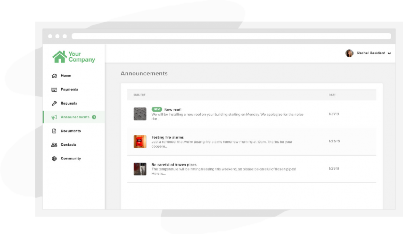
Announcements
You will receive important news and updates which will be posted on the resident site and also sent to your email. You can log in to the resident site to check for new announcements right on the dashboard.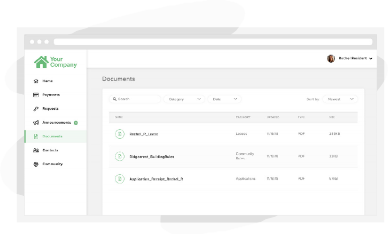
Documents
The Documents section shows all files that have been shared with you. For example, you might find a scanned copy of your lease, move-in report, and local maps of the area on this page.